$1/month sanity-saving internet upgrade — and a lesson about DOCSIS
August 17, 2020 | 5 min read
Solving internet issues that I encountered while learning about DOCSIS along the way.
I’ve been working from home since March 13. I never realized how long it’s actually been until this very moment writing this sentence, in August. Adapting to the work-from-home lifestyle logistically wasn’t that difficult for me. Since I’m spending most of my days working in front of a laptop, a secondary external monitor, a comfortable chair, earphones, some pillows to rest my back and I’m good to go. However, one tech which I often took for granted, the Internet, starts annoying me every single day.
My home internet plan is 30 Mbps, which may seem slow compared to neighboring countries such as Singapore. But trust me, it is above the average Indonesia internet speed. Reaching the top speed isn’t a problem, but connection latency and stability are. Whenever it reaches the speed of around 25 Mbps or if there’s any upload process going on, the latency will go through the roof. This has been a known issue that I tend to ignore and since I’m mostly at the office, the worst impact I felt was while playing online games at night and someone started watching Netflix or whenever any phone started performing cloud backups. I usually just wait for a moment or simply switch to my mobile data which ironically is much more stable. I never gave this issue much thought.
When I started working from home, this issue became more apparent and started to impact my productivity while working. In addition, since everyone is staying home as a result of the pandemic, my brother, who is in university, started attending his class remotely through Zoom every single day. Needless to say, our internet latency started fluctuating throughout the day. I had difficulties presenting my screen in great quality, delays when communicating in online meetings, and also having trouble accessing internal tools used at work, combining it with the already pretty slow company VPN due to everyone working remotely.
A picture I sent to my ISP. how to save a life? faster internet!
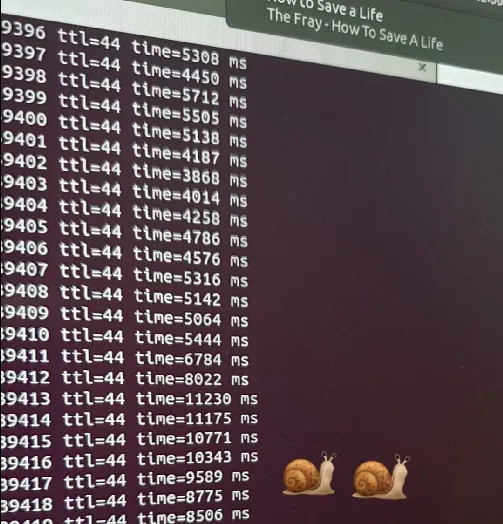
Unable to tolerate it any longer, I started to investigate the issue (while also looking for other internet providers which offer faster speed). I started out by simply asking a few friends with similar internet providers if they had encountered the issue. Interestingly, some do and some don’t. The common difference being the internet modem provided by our internet provider. The ones that don’t encounter this issue has a newer “DOCSIS 3” modem, while mine was an older “DOCSIS 2” modem. I’ve never heard the term “DOCSIS” before, what exactly it is?
DOCSIS
Data Over Cable Service Interface Specification, or DOCSIS, is an international telecommunications standard that allows for the addition of high-bandwidth data transfer to an existing coaxial cable TV system.
It’s a standard that’s used by our internet providers to deliver internet via coaxial cable networks.
Why does it matter?
DOCSIS has evolved throughout the years. In each evolution, newer DOCSIS versions may provide higher maximum download and/or upload speed, higher network throughput, and other improvements.
Internet speed for various DOCSIS versions -- highspeedexperts.com

The main difference between DOCSIS 2 and 3, other than the obvious maximum speed increase, is the addition of channel bonding. In short, channel bonding allows the aggregation of several downstream and upstream channels to deliver your internet packets. While channel bonding in itself does not necessarily increase the maximum speed, it increases the maximum throughput.
In DOCSIS 2 modem, we are limited to a single download and a single upload channel. In moments of high traffic (downloading/uploading large files), it will slow down the overall speed and latency since the channel is used. While in DOCSIS 3, we’re able to take advantage of the multiple channels, increasing the overall download and upload bandwidth, hence improving the speed and stability during high traffic periods.
AHA!
At what cost?
The new D3 modem costs e̵v̵e̵r̵y̵t̵h̵i̵n̵g̵ 10k rupiah (or about 0.7 USD) more monthly. The upgrade process itself is pretty fast and safe. Since this happened during the early moments of COVID outbreak in Indonesia and I’m not taking any chances, I changed the modem by myself. A technician simply came and delivered the new modem then registered it for use. The whole process probably took around 15 minutes.
For reference, the older D2 modem is Cisco Cable Modem 2100, while the newer D3 modem is Skyworth CM5100, both are ISP provided modems.
Sanity restored
It was a sanity-saving move, I’d say. The maximum speed doesn’t increase, which makes sense given my 30 Mbps internet plan is still under the DOCSIS 2 maximum speed limit, but the latency and stability issues that I’ve encountered especially when uploading large files and/or streaming videos no longer occurs since the network packets are able to take advantage of the other channels available. Latency is steady at around 15–20ms all the time.
Although in retrospect, I guess this should be brought up by the ISP in the first place instead of relying on the users to figure out. But well you know how it goes.